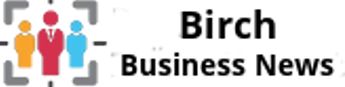Like many website owners, I was not a big fan, nor did I understand the analytics when I first started my online journey. However, I have discovered that Google analytics is a very powerful tool that can really help with your online success.
As over 80% of online searches are done using Google then it stands to reason that the best place to get the metrics for your website from is going to be Google. You will find a number of other tools which if you add some code to your website they will be able to measure some data for you, but Google can measure a lot more, plus they can measure the whole journey that the user took to get to your site, which the other tools can not.
Features of Google Analytics
The first feature of Google analytics you see is the Dashboard. This shows you the overall performance of your website. There are three important pieces of information that I use to instantly see how my site is performing, the number of Unique Visitors, and Avg. Visit Duration and the Bounce Rate. The first number tells you how many first-time visitors are coming to your site, the second tells you the length of time they spent on your site, and the third tells you if there are many people landing on your site and then just as quickly hitting the backbitten to leave your site.
How long a visitor stays on your site will give you an idea as to whether your content is exciting enough for them to want to read it, or that it’s boring and so they don’t bother checking out any more pages. When you drill down into the analytics you can actually look and see which of your pages visitors leave from the most and how many pages they visit. Obviously, your goal is to get your visitors to stay on your site as long as possible. This not only helps with your positioning in the search engine results pages but also the longer your visitor’s stay, they are more inclined to buy from you and come back in the future for more information.
If you find that you have a high bounce rate then you need to locate the page where these visitors are leaving from quickly. Once you have found it, you then just have to make that page more interesting for your visitors to reduce the bounce rate.
If you connect your Google Analytics to your Google Search Console then you can also get a lot of information about all of the different search terms that your website is being put into the search engine results pages for. This information is a gold mine. It allows you to spot search terms that you might not have ever thought of. Plus for some search terms you might just be outside of page one and just need a little boost to get you there.
Another interesting feature is the Real-Time Overview, watching your site’s performance while visitors are on the site. The Google analytics will also show the number of visitors that come from mobile devices such as smart phones and tablets. As the number of searches performed on mobile devices has now taken over the number of searches performed on a desktop this is valuable information. So you can see how well optimised your site is for mobile devices.
Another feature is the referral traffic reports panel. If you have fans on the other social media platforms like Facebook, Pinterest, Twitter, Instagram, LinkedIn, and any of the other multitude of social media platforms, then you can now view these statistics to see where your traffic has come from. This gives you a great insight into which of the social media platforms you should targeting the most and the ones you need to tweak a bit.
Now that you know there are great new features for using Google Analytics, you can create an effective strategy for your marketing efforts on your website or blog and start driving more traffic, gaining more customers, and building more credibly.